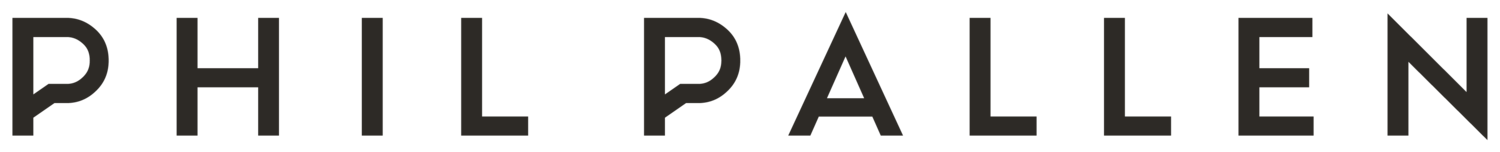109. How do you *really* do an Instagram Live?
Want to go live on Instagram but don't know where to start? 🎬 You start with this episode! In this fun conversation, Phil dishes his Instagram Live secrets so you get the confidence to go live yourself. You'll learn how to structure your Live, decide whether or not you need a guest, and all the little details that create a successful Live. If you're wanting more followers (yes!), more brand credibility (hello!), and more exposure (definitely!), then you must listen to this episode.
Episode transcription
Hey listeners. Before we dive right into this episode, where we'll talk all about going live on Instagram best practices and little hacks that I've been learning and using along the way, my 2021 resolution is to go live more. And before we dive into it, I wanted to give you a heads up that I also created a YouTube video on this topic with even more tips, tricks and hacks. Things like adding music to your live without violating Instagrams rules, ending up with them taking your lives down, or how to grow your followers or create new, meaningful connections. The link for that video was philp.al/ig-live and I recommend you check it out. And hey, subscribe to the channel while you're over there for more practical advice to look good online. Okay, enough about that. Now, onto the show.
Phil
Hello there. Welcome to Brand Therapy. I’m Phil.
Lauren
And I'm Lauren.
Phil
And this is a podcast where we help you do three things: position, build, and promote your brand. We're glad you’re here. We're just over or nearly at a month into the year. At the time of recording this episode, I am on a high after completing one small part of my new year's resolution one of my new year's resolutions, which is to go live on Instagram more often. That's one of my new year's resolutions last year was to post on YouTube at least once a week. And I did that I missed one week. But I made up for it, in September when I started posting two videos a week. What is your New Year's resolution Lauren Moore, we haven't talked about that.
Lauren
We didn't talk about that in January. We haven't talked about it. So I have some personal resolutions. And then I have some work related ones. So the personal ones are basically just taking things up a notch with my Apple Watch, and really sticking to the promises that I make to myself, instead of thinking of like, oh, I have to do my workout. It's like I promised myself I'm going to work out, so I'm going to do it. And then steps and all that good stuff, keeping up my reading, which is my favorite hobby. I made a promise to myself last year that I was going to try reading every single day. And I figured out a system. I got really into audiobooks in the morning. And then I would take my Kindle with me during the day and read if I'm waiting in line somewhere or whatever it is. And then at night, I would read before bed. And usually it would work out to be about 45 minutes or so. And I read or consumed over 77 books last year, which I'm really proud of. So hoping to keep that up. I just realized, for some people, they're really into meditating or journaling or doing some kind of introspective distancing from their day to day.
And for me, I really just get my cup filled by reading because you have to focus on what's in front of you. And you can't think about anything else. And I just find it's almost meditative for me in a way. And it actually is the only thing in the world that puts me to sleep, which is pretty, pretty great as someone who's always been kind of wired to be up all night and with my brain worrying a mile a minute. So really happy about that. Definitely keeping it up, definitely improved my life. And professionally this year, I'm focusing a lot on being purposeful with my time, and really, really being efficient with my time. So for example, we have slack that we use with our clients and with our team. And we've got Asana, and we've got email, and I'm trying really, really hard. It's not easy, but I'm trying really hard to like compress when I message people back so it's all at once in a row. And then I focus on whatever it is that I need to do. That's more like deep work. So we'll see how it goes. But so far, I will say that I feel a lot more energized, if that makes sense. I feel like you've been kind of doing that too.
Phil
Absolutely. It makes perfect sense. In fact, your resolution is very similar to mine and adapted for the responsibilities that each of us have within the company where your client facing and client managing I am social media facing content and I just admitted on an Instagram Live I did an hour ago how bad I was at planning my own content last year. It's so hypocritical that in March of last year, I launched Content Mastery, our best selling course and then I'm telling everyone else to schedule or not schedule, plan their content and I wasn't even doing it myself. And it's the same thing. It's being purposeful, intentional, with your time being organized and being able to stay on track. And I think the good news is, I planned my first week of content, prior to that week starting it was only a few days before, but I sat down with no distractions. The break helped. And I planned out that week and I've been planning the weeks ever since we're into almost week five now.
Lauren
How long did it take in one setting?
Phil
It took me about four hours to do an entire week. Now that includes email blasts, that includes Twitter, Instagram, feed, Instagram stories, it also includes I'm starting to think about getting back on TikTok, again, a platform that I love, and I think I'm, you know, well suited to be active on that platform. But there's only so many hours in the day that last year, I wanted to be active, and I just couldn't be, because this is what we're talking about today, I wasn't giving it my all, I was too reactive, with social media content. It's something like 24 minutes it takes to gain deep focus after an interruption. And if that doesn't represent how I created my social media content last year, I don't know what does. And so for me to sit down and do it in four hours, you think about it, I was spending way more time last year reacting, interacting all of that. And so by sitting down and deep focusing on what that week looks like, not only does it keep me more organized during the week, but it also allows me to come up with new ideas like going live with someone else, or being an affiliate for someone else's product, which is exactly what just happened on our Instagram Live.
Lauren
Yeah, so we use Everhour to track our time for all projects, whether it's like internal ones, actually, for the agency or with clients. And to me four hours to plan your content in one setting is excellent. That is a really, really good time. Because I know from looking over the hours of the team that sometimes like a single Instagram post might take an hour, if you're really doing like a gallery and designing something deep. So the fact that it was four hours for you to do so much more. I think that's just a testament to the importance of deep focus, really and limiting distractions. And as well, I feel like it gave you a kind of like a launching point and some clarity. I'm guessing on your Instagram Live that was really successful today.
Phil
It would take me an hour to create a post or more if it's a carousel on Instagram, but it doesn't take an hour if you make three or four social media posts in a row. I'm not saying make it and post it right away. But I'm saying get in the right mindset get in the zone and create until you're not feeling inspired or you're feeling agitated. You need to get up go for a walk whatever it is, which is exactly what I did. I should say I didn't do it in one sitting, actually I'm remembering now it was two sittings of two hours. And normally like last year, when I tried to do that I could only find time to do it on the weekends. It was the only time I didn't feel like I was being interrupted. But I'm changing that mindset this year. And I'm doing it on Mondays or Wednesdays which are days we don't have calls. But I also need to give myself permission to prioritize my own or our own content. It is just as important as the effort and time we put into a client project. So we're decompressing on New Year's resolutions on social media. And one of mine is going live on Instagram. It was just minutes ago that my friend Lucas who we had on the podcast before that was Episode 98. Lucas O’Keefe from Canada. He's, I said this in our episode, that he's the smartest person I know when it comes to Instagram. And he's growing faster than anyone I know. On Instagram. He's one of our most downloaded episodes in history. And it was because I planned my content that I said, Hey, Lucas, is there a chance you'd want to go live with me, I would love to have you to talk about getting ideas on what content to publish. And he just came out with this digital download called a social media content calendar, Content Made Easy is what he's calling it. And it was a great opportunity for him to promote this product that I bought, because I love him, but I really believed in and then he's like, Phil, do you want to be an affiliate? I was like, Yes, I do want to be an affiliate if that's an option and how cool so I'm on a high we just came off this. I know it was a big preamble to talk about Instagram Live but these are the things brewing in our minds that I just need to get out. It's related to what we're talking about.
Lauren
Totally, it is related.
Phil
I was gonna say Content Mastery last year, and Instagram Mastery, I made all of these amazing templates to go live, graphics that you can put on the screen while you're live. Made them because they were packaged with the course yet didn't even use them myself. I think I use them once last year once and so we did this all you can go back to my Instagram, you'll see it. It's saved as an IGTV, my free content planning workshop with Lucas, it went awesome. And he immediately after it ended, went on his channel and said that he said go look at Phil's Live with me. It was the best Live I've ever participated in. He's ever seen. I think these were the words he used.
Lauren
Damn. Okay, I've got a whole bunch of different questions for you as a generally non technical person. First of all, did you film this Instagram Live just on Instagram?
Phil
Yes. So, we're talking about Instagram Live, there's something very important for creators to know. Unlike other forms of live streaming, live broadcasting, Instagram is very strict with the parameters of their API, they don't let third party apps access the platform and allow you to stream from another piece of software, you know. So for example, we use Restream to rebroadcast our podcast recordings on Facebook, or LinkedIn or YouTube, depending on what we got cookin that week. And that's not allowed on Instagram. So when you do an Instagram Live, you can't use a fancy camera, you can't really use another microphone unless you have an iPhone compatible or whatever your mobile device is compatible microphone that plugs into the headphone jack, if you still got one of those or an adapter, and you definitely can't use third party software to manage your Live. It's just you and a phone, which I mean, it would be nice if they gave us access to all of these features, but in some sense, it's kind of nice that it's pared down to the basics, but there are some cool features that we'll talk about in this episode.
Lauren
Great. And then do you generally recommend to use the microphone that hooks up to your iPhone?
Phil
Yes, I just use the microphone in my phone that I'd be using if I was talking to someone on the phone.
Lauren
Oh, okay. Great. So no fancy add ons or anything? Wow. Cool. Okay. So my other question for you is related to leading up to IG Live, I know that you went into this with a guest in mind, do you recommend that people consider having a guest for all their Instagram lives just while they're getting started, or do you recommend they try it on their own first?
Phil
So I think a mix of the two is good, I think every brand is different, I probably wouldn't give the same advice to everyone depending on what they're doing. But the advantage of going live with a guest, there are a few, a few should say one you have someone to talk to. So it's not just you talking to yourself and broadcasting simply based on the comments and stuff. And that's fine, you can do that. And I enjoy doing that when we have someone to actually carry a conversation with, it's the difference between watching a speaker on stage deliver a keynote, and interacting with the audience versus watching two people have a conversation on stage. Typically, it's a little bit more like a panel. So one you have someone to talk to, to their audience gets notified that you're live with them. So Lucas, who I love and adore and would have done the Live with, regardless of how many followers he had, happens to have, at least at the time of recording this almost 50,000 followers, we’re so proud of him. And the minute that I brought Lucas into the room in the live, the viewers went up 20 3040 people it almost doubled, because he's got a big audience. And a handful of those people also followed me. So that's the other pro, right. If it's too, we see all the time with creators creating YouTube content, creating any kind of content, some of the most powerful ways to grow your own audience. We know we've had these conversations for years, it's through collaboration, through partnerships or through you know, instances where creators that have grown their own audiences get together and say here are my people. Look at this awesome creator, you know, vice versa, here are my people look at this awesome creator. We see YouTube is a great example of this. creators have been doing this for years where they get together they film two videos, one video for one person one video for you know, the other person it’s kind of the Instagram version of that live is a great way to very quickly create content. So yes, I planned it out for a little bit before I did it. I like to use graphics and I like to have some idea of where the conversation is going to go because if I have 50 or 60 people that are watching them paying attention, but at the same time we don't go back and edit anything within five minutes of pushing, end stream. I had a thumbnail ready, and I posted it up to IGTV, and it's out there and it's done. And people are watching it now. No editing, no post production.
Lauren
Amazing. So you bring up another kind of interesting thing that I want to ask you about. Are you brought up with a thumbnail? I'm curious about assets. So what assets do you recommend someone has ready to go, and all designed before they go live?
Phil
My best recommendation. And this is not because I'm bragging. But a lot of creators are not using the ability to put media from their camera roll on the screen. Many people don't do this. I should note that this is an iPhone only feature at the time of recording this. So if you're an Android user, you can't do this. But Instagram is able to link with your camera roll creepy in lots of ways, but in this case useful because it will allow you to pull a graphic that you could make, for example, in Canva, I have a little template that allows me to put icons in any kind of visual, I save it as an actual image in PNG or a JPEG, put it to my camera roll. And I can actually click the icon. It's a little square icon in the bottom right corner. After you go live, you can't set this up before you can have those images ready as your most recent images saved on camera roll. Okay, make them in a tool like Canva or Photoshop, I prefer Canva for something quick and easy like this, because once you do it once, then it's easy to recreate this. And if you're smart, you should be an Instagram mastery, where I give all these templates to you as part of the course. Ding Ding Dang, but literally saved them to camera roll and not just formatted. You know templates. If you go back and look at the examples what I'm saying go back and look at this example we made on my Instagram feed. It's free content planning workshop is what the thumbnail says. And it's red, blue, yellow, or red, yellow, orange kind of colors in the thumbnail. But a lot of people aren't using this, you know what else I did. Knowing that I was gonna have Lucas on the screen knowing we were going to talk about his content calendar. on my phone minutes before we went live, I opened the PDF of the product and recorded my screen, just my iPhone screen. And I actually shared it on screen while we were talking about it. So you can do tutorials live on Instagram. And the beauty of this is when I go to create a YouTube video, it takes me five hours. We know this I've counted takes me an hour to an hour and a half to write it, then it needs to be filmed, which is the quickest part than it needs to be edited. Then we need to design a thumbnail, we need to write the title, the description, after we record it like it's just it takes five hours to make a YouTube video, I just did an Instagram Live in an hour. And it's an hour of content like it's done. Obviously, there's some prep before but the more you do it, the better you get. So that's the asset you need. It's anything you want to share on screen, as well as if you're publishing this live to igtv. After, you should have a thumbnail ready. Instagram enables you at the time of publishing the IGTV to set a thumbnail either a still from any moment of that recording, or love this feature ad from camera roll. So move it over to your phone, ideally, before you do the live. So you're not scrambling at that screen. right size it to be the same as an Instagram story. Okay, so 16 x 9 dimensions. Ideally, if you want specific pixels, I can give you those 1080 x 1920. And that's going to just keep you super super prepared so that you can just publish that thing right after you go live for people who miss it.
Lauren
Amazing. I have kind of a dumb question as someone who's never, gone live myself. When you were doing your IQ live this morning, I saw that you had that really cool, ticking clock like coming soon about to start playing with like the groovy music playing, and it was basically just like having people wait, before you actually started. And I could see that your face was still like live and was still shown on the camera, but it was overlaid kind of like when you share your screen on zoom on top of your assets. So basically my question is, if you share an asset from your phone, does it automatically shrink down the actual filmed part and automatically put your face on top of it in the corner or is that something special that you did?
Phil
Yes, it automatically happens when you share media to the screen. Okay. So that's the only thing that will happen. Basically, you can adjust to you can't change the size, the direction obviously for those of you listening, it's going to make sense in this moment. If you haven't already, go to my Instagram actually pull up the recording of this, in the screen record of this or I should say the video recording of this will actually put up the live so people can see it or talk about. And there's a few things in what you just said. So you don't get to choose how it shrinks the size of your face, it always goes up to the top right and gets a little more complicated when you bring in a guest. So you're sharing an image and you've got a guest, the guest will have the biggest square and then I as the host will have the smallest square, I share the screen with the media asset. It that moment, I'm juggling three things: the host smallest screen image that goes behind me, any kind of media from my camera roll, and then the guest gets the bottom half of the square. This is an iPhone only. So just from your camera roll going on the screen, it gets a bit complicated the first time, you're probably going to screw up. That's okay, once you do it once you get the hang of it. And there are a few other best practices in the specifics of this that I should also mention. I did a countdown timer at the beginning, because it's flashy, and it's extra like me. But also it gives people time to join. No one yet be watching your live live for the first 15 seconds of it.
Lauren
Is that how long your countdown was 15 seconds. How long was it?
Phil
No, my countdown was one minute, my countdown was one minute. And I normally give even if I don't have a fancy graphic, I give people a minute to join. Because if you think about it, people are going to stop what they're doing. Unless you promote this heavily beforehand, they're going to stop what they're doing. You know, they have to have time to jump into the app to then see that you're live and then click on it, it takes a bit of time. And it takes Instagram some time to actually message everyone to let them know that you're live. So I typically say a minute, minute and a half. Other best practices is the minute I screwed this one up today can't be perfect. The minute you click go live, make sure you're smiling. Because even though no one in that moment, sees you, everyone who watches the replay is going to see the first three seconds of the video. And I look haggard, but I smile. I smiled about a second or two after. So it's not a big deal. But that's like, again, the more you do it, the better you get. always smile from the minute you start recording, because no one's there, live with you. But everyone's gonna see that second, right after. And to add to that I teach this and Instagram mastery. Always say, if you're seeing this, you're catching the replay, welcome, welcome a replay viewer, right, because at the moment it's live, and you're saying, hey, there's a cool comment on the screen. In the recording, we're not gonna see any of that that's only during the live interaction that's not saved. So it's really important to make the replay viewer not feel like a second class citizen. So I like to call them out in the beginning, when I don't have any live viewers hit, hit, you know, go live. And I say welcome. If you're catching this, you're watching the replay. I'm so happy to have you here. You can skip forward, the next minute, I'm going to wait for people to join live and then we'll get right to the content, you know, something like that makes them feel like you're speaking directly to them in the first few seconds of the broadcast.
Lauren
And realistically the majority of your viewers will be replay people. So that makes so much sense.
Phil
Correct. If I go live without telling people ahead of time, I have maybe three, four or five viewers. And that's not really that motivating to want to go live more than once. If no one's there, live with you. It's kind of like walking into a room and trying to have a conversation by yourself, feels a little bit like that. But you can't blame people. They're not sitting around all day on their phones waiting for you to do something. People are busy. So what I did differently with this Live is I actually emailed out our list. I emailed out to our list and I said, listen, I'm doing a Live, it's gonna help you plan your content, and because I told people and reminded them a few days beforehand, on Instagram, in my email cross promoted. I have we had almost 80 people with us, which is pretty awesome. That would have been that's live. Yeah, that that is and this is from something I decided to do only three or four days ago. And when you think about it, it's just that easy. They make it so easy. You don't, it's not like a webinar, we have to plan all your slides ahead of time, exactly what you're going to say and how you're going to sell something. It's just, it's a conversation. It's not a keynote presentation, just chill and go in with a plan but don't go in with a script.
Lauren
How important is it to have a call to action in your Live when you're wrapping up? And how can you be prepared or improvise if things go wrong?
Phil
I think a call to action is smart, but I don't think a call to action is necessary. So your Instagram Live could be framed as office hours our friend thebkh started doing that this year where he has an office hour where he's accessible. And people come and ask questions, and that's a community building initiative. You don't have to pay to access it. But you can be present. And even if you don't have a question for him, you can watch him answering questions. And it's really a cool way to see someone inaction and start to build trust. And Lucas is a good example of this. You know, he went live and he posted almost every day on Instagram last year without selling a single thing. I told him, it reminds me of when Facebook first launched and had no advertising and it was free to use. And we're all thinking, well, how's this working? How are they keeping the lights on? Well, now we know, they put so much effort into building community first getting people engaged and hooked, and then the ads come, you know, after people are buying into it, and they're present, and they keep coming back for more. So I think the call to action is smart. I don't think it's always necessary if your goal is community building. And the second question is, what if something goes wrong and something will always go wrong? When you're live, and you just have to go with the flow? Ashley Rowe, our episode with Ashley this came up, like what do you do when something goes wrong? And I'll never forget that story that she told us when the power went out. And so it's similar, right, you have to just be ready to roll with the punches. Always a kind of wrap on this note, always prioritize your audience. Nothing is more important than your audience in that moment, similar to what Ashley said, but you want to really prioritize their needs. If something goes wrong, call it out. Call it out, say listen, there's someone at my front door. Can you answer that question? If you're with a guest, you know, or excuse, give me one quick second, I'm going to open the door because real life people love that kind of humanizing. Don't try to be perfect. People don't want perfect, they want real. They're on Instagram, like they want you to know, they're friends of yours. They want to be able to connect with you in that way.
Lauren
Mm hmm. Great. I think I'm all out of questions. Phil.
Phil
Well, I think the smartest thing is for people to go back and look at this example. Lucas said it himself, that it was the best Instagram Live that he's ever watched and been a part of and seen. I'm really proud of how this turned out. So people go check it out on my Instagram feed. We'd love to continue the conversation. I love creating content on Instagram Live. I have a few YouTube videos on this. All you need to do is literally go to YouTube and type Phil Pallen Instagram Live and I have at least three or four videos on this exact topic where I continue expanding the knowledge on how to do these. Right. We would love to continue the conversation on social media. I’m @philpallen.
Lauren
I'm @thelaurenmoore.
Phil
#brandtherapy to continue this conversation. If you enjoyed this episode, well, we enjoy you enjoying this episode. leave us a review in iTunes. This helps other people discover this podcast we work very hard to create, five star, five star. And that's pretty much it for this week. We'll be back next week as we always do, with a brand new episode and a guest next week. Looking forward to it. You're gonna love the episode. We'll see you then.
Lauren
Very exciting. See you then.
Phil
Thanks for hanging out with us on Brand Therapy.