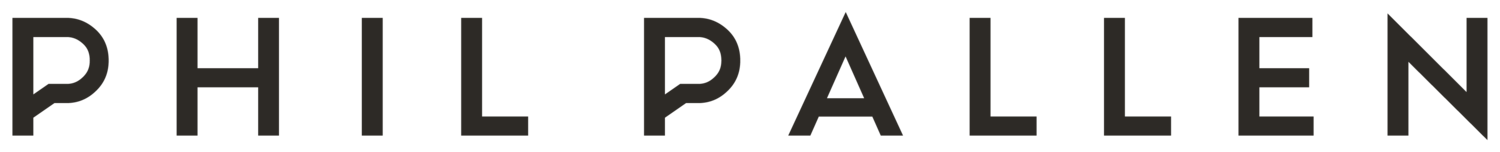180. 5 Ways to Improve Your Website in 2023
Want some easy fixes to update your site? 🛠️ This episode will give you inspiration! Hosts Phil and Lauren have a speedy chat about simple ways to bring your website into 2023. From making your website accessible to ticking off best practices, you’re going to want to hear these five recommendations.
Episode transcription
Phil
Hello there, welcome to Brand Therapy. What are we talking about today?
Lauren
Today we're talking about ways to improve your website in 2023.
Phil
Yes, we are. We are we are. This episode is inspired by a YouTube video that I posted fairly recently. But I thought listener, you would also benefit from this information and also the dialogue that will exist naturally with Lauren and I both here to talk and riff and discuss with lots of juicy examples.
Lauren
Now Phil, you got an interesting voice note from Becca, should we listen to that?
Phil
We should listen to it. I actually went to Becca from Inside The Square one of my closest friends and colleagues and peers maybe more than a colleague.
Lauren
And a previous Brand Therapy guest.
Phil
You're right and a previous Brand Therapy guest episode 112. That's a good one. Becca has a YouTube channel of business based around helping people with Squarespace websites customize their sites, and I said Becca, what irritates you when it comes to things on websites this year? So Becca, tell us.
Becca
You know what gets on my nerves Phil? Obnoxiously custom fonts that are too hard to read. And way too much motion on a page. Don't distract people from taking the one action you want them to take.
Phil
I couldn't agree more. I could not agree more.
Lauren
Just make it easy to read.
Phil
So should that lead into our first point, our first area of improvement?
Lauren
Yeah, absolutely.
Phil
So tip number one, think simplicity. Also think directness. The tip is this, tell us who you are, and why we should care before I even have to scroll or use my mouse. Ideally, I land on your website and without having to look or touch anything I know who you are, and why I should care.
Lauren
Now this area, this thing you mentioned about not having to scroll or click. I'm not sure if everyone knows this. So I'm just gonna say it anyway, that that area before you scroll down, it's called Above the Fold on your website. And that is arguably the most vital critical, important real estate on your entire website. Because if someone doesn't like what they see above the fold, they're going to go somewhere else, they're not going to click contact, they're not going to scroll down, they're not even going to step a virtual foot any further into your website, if they don't like what they see.
A lot of times with clients, we find that they want to either be really, really, really detailed, overwhelmingly so above the fold, and that's not great, because it's kind of like proposing on a first date, but other times clients will just want kind of vague tagline that doesn't explain who you are, and why I should care. And that's not helpful either, because that's not explaining your value. So it's a really fine, delicate dance. And you gotta get right
Phil
To bring this back to Becca's point of contention as well, one way to distract your user is presenting them with lots of fonts and variations and colors, you really want to limit the design decisions that you make and really be direct with your messaging. And then when we give you this advice to make it really tangible to round this off, the tip is this tell us who you are and why I should care before I have to scroll without distraction. That's really, really going to help you. Lauren, how would you describe how we do this on our client websites? I mean, I think it's mostly achieved through copy. I guess in visuals.
Lauren
It's a combination of the two. On the copy side of things, I try to do a sentence that speaks directly to that users need or speaks to an aspiration that they might have to show that they're in the right place. And then I'll usually, so that'll be like a header. And then I'll use body copy below that to give a bit more context of really whose website you're on and what they do. So let me give an example. Our client, Mark Maynard launched his own consultancy, and we're really, really excited to be part of his entire brand. And we launched his website pretty recently. Absolutely love it one of our proudest projects of all time. Above the fold on his website when you land on Maynard consulting.net, the header says, grow your business beyond its potential.
Phil
And there's the aspiration you were talking about.
Lauren
Exactly right? Because that someone who ideally is landing on the website, they're frustrated, they feel like their business is stuck. They feel like they can't even get through their tasks. Plus, they really really want to grow their business and they want to grow even beyond their business's potential. They want someone who can see a greater vision beyond what they're capable of. And below that we have “Hi, I'm Mark Maynard. I'm a business advisor who grows new and established businesses through strategy, operations, culture and customer experience”. Boom,
Phil
Boom, we know exactly who he is. And we didn't even have to scroll now, did we?
Lauren
No, we did not.
Phil
I love it. That's point number one. I think we've covered that thoroughly. Let's keep going. Tip number two for 2023 and beyond. And this isn't a light suggestion, this is actually very serious. You need to make sure your website is accessible.
Lauren
Yes. Now, do you remember the days when privacy policies were optional, like people could just choose not to do them. That is not the reality that we're in anymore, you need to have a terms and conditions you need to have privacy policies, because there are data laws that are being put into effect around the world with severe consequences for those who do not follow them. Now, that same wave is happening with accessibility. And quite honestly, it should be happening because you want everyone possible to be able to engage with your website, even if they have a permanent or a short term disability, if they're visually impaired, you want people to be able to engage with your website. And now there are extreme consequences for not doing so. You can be sued for anywhere from five to even $65,000 For not having an accessible website.
Phil
We talk more about this in our episode next week. In fact, I'm inviting our account rep at a company called accessiBe is the plugin we use on our website, she's going to join us. We'll go into more detail on this, we've learned a ton from her. So look forward to that. That's coming. But for now, go to our website, Phil pallen.co. And if you click the little icon that you'll now see in the bottom left, take a little person icon, the universal icon for accessibility, you can actually try this out for yourself. You can see how they've got literal toggle switches that adjust the website in real time. Things like you know, users who have ADHD, vision impairment, I mean strobing for people that, you know, turning that off animations or strokes for people that are epileptic, there are so many things that you need to consider. In fact, it's overwhelming for a developer or an individual to think about this in the design and the development of a website. That's why these tools were created because it essentially takes care of it for you.
So try it on our website, I would say also, if you want to check it out for yourself, philp.al/accessibe that’s spelled ACCESSIBE, definitely check it out. And make sure you tune in to our podcast episode next week on accessibility. Very important.
Tip number three, I'm challenging you listener to bring your A game when it comes to photography on your website. This will come as no surprise if you listen to our podcast and you listen to over the years, we talk a lot about the importance, the role of photography. But really, this is something that should be evolving. If your photos are three, four or five years old, for your personal brand or your small business, that sounds like it might be time for an update. Lauren, I bet you have an example.
Lauren
I do have a good example. Our clients custom design and construction were mainly relying on there portfolio of projects. There are a design build company based in California. And they're basically their entire photography that they came to us with, we're just examples of their complete work in action. However, as a design build company, they work with clients from the very beginning. And part of why people love working with them is because of the presence of the team throughout that process. So it doesn't really make sense to just show the after in all their brand photography, you want to really convey that in person experience and show who you're going to be working with from the very beginning. So for them with photography, we encouraged them to actually take a team shoot, like go to a place that's actually in the middle of a renovation don't show that picture perfect ending exclusively, show something that's in progress and how you're going to have a smiling, competent, resourceful team right there with you making the experience fun. So I think they're a great example. You can see them at visitcustomdesign.com
Phil
Beautiful. I love that example. More than just a personal branding example. It's fun to throw some companies in there along the way. Let's keep going. Tip number four. This is all about your call to action. I am going to challenge you to make your calls to action on your website stand out even more, even more.
What do I mean by that? It might be revisiting the language that you use, being super direct in the language that you use, when you're asking someone to do something click over to a page, contact you sign up for your newsletter. You want to make it really clear there's also I would mention in this point if you're using a platform like Squarespace, we're seeing more often than not now additional features enable you to highlight a word. This is a feature that they just dropped recently where you can actually in the text editor, highlight a word or a sentence, add an underline, not for a hyperlink just for a word to call out attention to something, a circle, underline a highlight. You can see an example of this recently, on a website, we did maxady.com. Maxady is a brand by Colleen Delvecchio, what a treasure she is lovely to work with Maxady. So maxady.com, you'll see how I've highlighted a word that Lauren wrote, just to kind of drive home the brand. And in some instances, I think you could do the same to highlight a call to action.
Lauren
For sure. One of my favorite tricks with copywriting, I guess I should back up and say it's not really a trick, it's just more of a creative preference. Anyway, I love actually using buttons and call to actions that are two words instead of one. So I'll give you an example. If you're scrolling through a website, and there's a little section that talks about working together, most people are inclined to just do a one word button that's like coaching, or contact like very, very simple. I prefer to use those buttons as an opportunity to show personality. So for example, say hi, or checkout.
Phil
I like that example.
Lauren
Just use two words. Short words, right? You don't want the buttons to be gigantic. But think of an instruction that you would give someone and use that to prompt the copy in your buttons.
Phil
Love it. I love that I think that's really clear. Should we round off our tips with one more tip t equal five? I think we should.
Lauren
Let's do it.
Phil
Tip number five, follow widely accepted best practices in web design. And I'm going to explain what I mean by that. So to our last point, which is be direct, there's room for creativity. I would say on websites, sometimes there's no room for creativity, sometimes too much creativity will negatively impact your website when it comes to bounce rates. So a bounce is when someone lands on your homepage and then doesn't click anywhere else they leave, okay, or just lower traffic to pages than they deserve.
I'll give an example. Calling your blog, something that is nothing like a blog. Right? I mean, you can get away with a word like journal, I think that's a creative word, but we still get that journal means like, somewhere you're writing your ideas.
Lauren
I prefer resources resources was the other example I was gonna give.
Phil
That's a great alternative. If you don't like the word blog, or maybe you've got a really professional buttoned up brand resources is great, where you're sharing exactly that you're sharing resources. But don't get too crazy and start naming your pages these big long names or like, you know, the links in your navigation shouldn't be sentences, they should be one or two words per page. Honestly, keep it concise, keep it direct. That's one example of what I would call a widely accepted best practice of web design is call your blog a blog, call your contact page contact contact me get in touch. Don't get creative with these things. Call your about page about about me, about us, our story. There you go. Like don't get crazy.
Also the order that you put those in. Now, this does differ from website to website. But the general flow should be land on the homepage, about the business about page, services could be projects, if you're a designer, you know anything about your work, our work is another example of that page, then you would go into blog, which is anywhere you're creating content that might bring people back to your website more often. And then contact, contact should be last, it should be a button doesn't have to be a button, but it should be easily identifiable for someone to very quickly find out how to contact you. And that's why it normally goes last. That's another example of a widely accepted best practice in web design. I have one more. One more example. This should always be the case, your logo in your header, and if it's in your footer as well, that should always hyperlink to your homepage. Always, no exceptions.
Lauren
These seem like some really great tips Phil good job.
Phil
Listen, I just learned them from years of staring at websites. It's been over a decade that I've looked at them, I've made them and I've sent them off into the universe. And there's just you know, listen, I'm all for creativity, but some rules should not be broken. And those are a few. So I feel like listener you should have a nice little list of action items that you should go and do.
Know that we've got the show notes on our website from this episode. If you need to see this written down, it is there. We're also going to publish a blog on our website with this in detail and more. And remember if you enjoyed this episode, it helps us if you take a few extra seconds, right now, do it right now unless you're driving, leave us review, five star, five star. That helps other people discover this podcast that we worked very hard to create. Hope you found this valuable. We'll be back next week as you know with another episode of Brand Therapy. Thanks for hanging out with us.
Lauren
Bye bye.
Phil
See you next time.