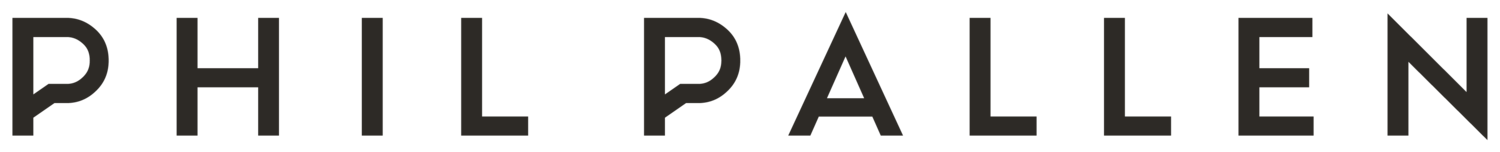76. How do you grow your email list?
Don't build a house on rented land.🏠 In this episode, Phil talks about how he went from loathing to loving email marketing—and why he wishes he started sooner. We go through our favorite email platform, how we grew subscribers by 60% in six months, and how to get started. If you're wanting to generate online sales or stay on someone's radar, this episode is a must-listen!
Episode transcription
Phil:
Well, hello, welcome to Brand Therapy. I'm Phil.
Lauren:
And I'm Lauren.
Phil:
This is the podcast where we help you position, build and promote your brand. Welcome.
Lauren:
I have a confession.
Phil:
Okay, go ahead.
Lauren:
I kind of really like this episode format where it's just the two of us chatting.
Phil:
Mm hmm. You know what's funny is I went back and listened to the last episode that we did, which was our first of this format, just a little duet. And I also enjoyed it. I also enjoyed it. It was like easy listening, kind of like elevator music.
Lauren:
A little sneak peek into our working days.
Phil:
Yes. And actually the topic today so last week, you were the expert on the topic productivity data. Today I get to be the expert.
Lauren:
You do. Are you ready for it?
Phil:
I'm very ready for it and I'll tell you why I'm ready for it is because I've been knee deep picture of farmers standing out in the field wearing boots standing in manure knee deep in this topic.
Lauren:
Okay, I’ll announce it. Phil, I want to know how you grow your email list?
Phil:
Um, I love this topic right now, which by the way, I used to hate this topic.
Lauren:
You did I remember.
Phil:
I used to absolutely loathe sending email blasts. But now I've got ConvertKit.
Lauren:
Tip number one, get ConvertKit. I have ConvertKit open, and the amount of subscribers that you've grown in the past six months is insane.
Phil:
Should we tell people how many?
Lauren:
Number or volume.
Phil:
I'm fine giving the number I'm all about transparency because I think it's more relatable. So I don't have the biggest email list in the world, particularly for someone at my level of whatever exposure or years in the business, right? I have a bigger social media following on other platforms like Twitter, and Instagram. My email list is actually pretty small in comparison to other people that have been growing there's a lot longer than me. I sat on this for a long time. Email wasn't that fancy, shiny object, you know that I was distracted by. But I'll tell you something, in 2020 and beyond email is your greatest access point. I guess we'll talk about that in a second. Let's reveal how many it's grown by.
Lauren:
Okay. I'm just calculating the dates. Oh, good. So I'm giving your time by doing this little Thank you. Yes. Yeah. Six months ago, you had 1930 subscribers.
Phil:
Really?
Lauren:
Yes. Yes. Six months it was October. Okay. And one thing I will say is that when you migrated everyone from MailChimp to ConvertKit, I remember you dropped in subscribers, didn't you? A little bit. So, this is the number that you started out with in ConvertKit as of six months ago, and now you have 60% more. So I'm happy with that number, but it's 3,088 subscribers today.
Phil:
Yeah. And even at the time that this will air I will be more, I'll be hundreds more than that.
Lauren:
Hundreds more. I know, because you're growing rapidly and get this. Your average open rate for the past six months for every single email has been 36%, which is considered to be high by an industry standard. I remember when I worked for Daily Candy in New York, which is now gone, but it was the first true email marketing service where they would feature different cities and they had 4 million email subscribers. And this was 10 years ago. That was really big. And when they had an open rate of 40%, they considered that to be a major success. Wow, you're 36?
Phil:
Yeah, we're pretty close. Yeah, there's a few reasons for that, which we'll explore in this episode. In this episode, we're kind of giving you the high level little overview of this. And of course, around the time that we're having this conversation, we're also launching our course, which goes into way more detail on this. And if email marketing is a priority platform for you, you really need to check out Email Mastery. I'm not going to like sell it to you for the next few minutes. I'm going to mention it now. And honestly, I'll probably mention it again. Because there's a lot to this. Honestly, there's a lot to this. A lot that I've learned not just in working on my own strategy, but working with clients at all different levels.
Let me tell you something, I only really started selling recently. Prior to this, I've been solely focused on value building trust. Marketers talk about know, like, and trust factor. And email is your way to build that. But not overnight. often describe this and just get so sick of me saying this, but I think email strategy so many, like online means of marketing. I described this as you've heard it 5000 times, every one time you say Glossier, I say compounding effect. Do you agree?
Lauren:
Yeah, but it's, it's true.
Phil:
It is true. Thank you. Because one single email isn't going to save the world or help you double your business. I mean, prove me wrong, please. But all of this has a compounding effect, which is why you need to start today. I didn't sell to my list until I knew that they liked me and they trusted me. I didn't sell to them because it didn't feel right. It didn't feel like I earned the ability to sell to them. Honestly, had I sold to them I wouldn't have converted because they didn't know, like, or trust me yet. So the podcast actually plays a role in this strategy, which was opt-ins, freebies.
Acknowledging the fact that yes, you need to send emails routinely, isn't magic. Yes, in your prefer on your website, you probably say enter your email and name here to get on my list. But who does that maybe one person a month, let's be real. Unless you're a celebrity, unless you are a coveted brand that's driving huge amounts of traffic to your website, maybe a blogger. You have got to give something to people to entice them. And this is what we learned.
So as we would roll out new podcast episodes, I made lofty promises about worksheets, ebooks, we tested all different kinds of things. And through that, we have slowly but surely grown our list thanks to tools like Pinterest, Canva, and Keynote.
Lauren:
Yes, I have some specific questions for you.
Phil:
These questions excite me because this is all I'm studying right now, in order to build this course. I was literally picture me, the farmer, knee deep, knee deep in content related to email.
Lauren:
Good. So my first question is for people who do not have any email list. They're professionals, they have contacts, but they don't have anyone actually listed as a subscriber in a mailing program. What's your advice?
Phil:
So my advice is don't put people on your list that have not expressed consent, because that'll get you into a lot of trouble later. For example, if you send an email to a bunch of people that did not actively opt into their lists, there's a good chance they're not only going to unsubscribe or mark you as spam. And actually, that's horrible for the person who sent the email because it actually compromises their ability to send emails in the future. If you mark it as spam and enough people mark it as spam, then that email will go into people's spam folder, even if they don't mark it that way. That's the danger of that. So step number one, do not inflate your list. Do not add people to your list that don't belong there. They don't belong there if they've not actually expressed consent.
And you actually need to record that. Programs like MailChimp, ConvertKit, they keep track of IP addresses, and opt in times, if you're ever audited or questioned. And by the way, there are humongous fines related to GDPR, related to this and in different countries the fines are huge. So that's why you need to be really careful.
So if you haven't started yet, don't worry. Set a goal 50 subscribers 100 subscribers, and there's a good chance that when you create something that people need, you're going to get subscribers because they're gonna want what you've created. And you don't have to overthink this.
Lauren:
Great, question number two. What mailing service do you recommend? And why?
Phil:
This answer is gonna surprise you. So yes, Really? Yes. Since I've been doing well, no, not I mean, just go with me on this. Okay. Since I've been doing research on this, and prior to launching the course, I did a group coaching program that I used as my pilot, my beta pilot to test my material to find out what the needs are of people to be able to put this course together in a way that's going to be useful. But prior to this, I would just immediately name the one that I use because I like it, which is ConvertKit.
I like ConvertKit for a few reasons. I like that you can create an email template. It's pretty easy to just put your email signature from your normal day to day email, which I'm a big fan of. I love that my email blast looks like an email that you would get from me directly. People also love it. I think that's a huge reason. Yes, I'm proud of the emails we send. But for our open rate, I think a huge part of that is because people feel like I'm emailing them directly, even though I'm emailing 3000 people at once. So ConvertKit I'm a big fan of.
However, I am more open to people using other platforms beyond ConvertKit. Because we love ConvertKit for the fact that you can tag your users and I've gotten actually pretty advanced lately on tagging as it relates to my business. So for example, when I send an email about a course that I'm launching, I can tag someone who clicks the link to learn more information about that. So let's say for example, they click the link to learn more about content mastery, I tagged them as cm content mastery dash course dash clicked. So, cm-course-clicked, they click the link, cm-course-open if they open the email and cm-course-enrolled, if they buy the product. And that way I have data on every single person.
In my list, I learn more about their habits, their interests. So sometimes it's as simple as sending an email that says, we did this in January, what are you interested in hearing more from me, you know, productivity, apps, business, branding, social media, whatever listed all the things that you talked about, and that way, when people click it, you send them to a link on your website, very simple. Could be name, you know, first name, last name.com thank you. You got to send them somewhere if it's hyperlink, otherwise, people are gonna think they're clicked on a virus if nothing happens, and it's not funny, it's not any of this kind of funny. So you got to send me somewhere and then by sending them somewhere You can also tag them as soon as they click it, which means now I know that Lauren on my list is interested in brand identity examples, and I can do specific targeting around that.
Lauren:
Awesome. But even beyond the targeting, what I like is that you can choose to leave out people if the information is not gonna be relevant to them. So for example, if someone has already registered in the course, then you can actually select in ConvertKit to like leave them out. So they're not getting any sales emails for things they've already bought, which happens to me sometimes, and it drives me crazy. I don't know about you, it feels like a waste of time.
Phil:
Yes, yes. And that's exactly why I take them mostly so I don't email them when I shouldn't. My point earlier was that a lot of the things you can do with ConvertKit you can do with MailChimp, you can do with some of the other apps. So I mean, I love ConvertKit but for someone who's sending more visual emails, it might not be the best. MailChimp is probably better for that or there's some e commerce specific platforms that I go into detail on in my program.
Lauren:
Okay, great. So what are some of your other pet peeves with the actual content of emails that you'd like to talk about? What thing? Could you open in an email that would make you so mad are so annoyed that you would unsubscribe?
Phil:
If I didn't opt into the list, but we already talked about that I get really mad if someone emails me and assumes that I want to receive their content, because there's a very good chance I don't want it. I don't want it. I don't need more emails in my life. But you want more emails in your life, if they give you value? We get a lot of compliments on our emails, because we are very careful not to send an email that doesn't at least have one or two nuggets of value.
Lauren:
You're very adamant about that.
Phil:
I am for example, so this to answer your question is when someone emails me and just talks about themselves like I don't care about you. I might act like I do to your face, but guess what, I've got 100 things on my to do list today, and listening to you talk about yourself in my inbox is not one of those things that I can prioritize. I know that sounds harsh, but it's how I think most people feel. So I think you need to just acknowledge the harshness of that, accept it and do something about it.
Sometimes it's just, honestly, consideration of your audience. It's very easy to accidentally talk down your audience.
Lauren:
Yeah, that's true. Does frequency bother you with emails?
Phil:
Yes, decide on a cadence and stick with it. I don't want three emails from you this week and zero the next week. I'd rather one this week, one next week, even if it's once a month. I say keep it as consistent as possible. Just like your favorite TV show. It's not on at random times or twice a week this week and no times next week. Right. You know, humans like routine. So I think it's important to just stick with something.
Lauren:
Yeah, it does drive me a little crazy. I'll say if I get an email, like if I subscribe for something, and then I get an email every single day, I will say, maybe not everyone feels that way. But it does. The cadence to me really, really matters. And I would rather you email me less, but make sure that email is good than just like clog my inbox.
Phil:
Mm hmm. I agree.
Lauren:
So let's talk about the specific tactics that you used to grow your list. So we talked about worksheets and freebies, etc. What advice do you have on that?
Phil:
So there is a very simple way that you could actually get some ideas on creating your first opt in if you don't have one yet. It's using a tool that you almost guaranteed use every single day, but you just don't use it strategically. You don't use it as a marketer. You use it as a consumer. So I think with emails particularly Important to put your marketer hat on when you stop and read an email blast, or when you don't, when you delete it, I'd like for you to also notice your habits and take inventory of that. When someone reels you in to consume their content, you like what they have to say, or you're thinking about it an hour or two later and easy to remember that that's happening, and to try and understand why. So you're thinking like a marketer instead of just consuming.
I think the tool that you use every single day that can be useful to create your first opt in is a little tool we call Google. So go with me on this. Go to Google, type in a keyword related to your industry. I'm going to do this right now. I'm actually going to open up Google. Here we go, google.com. So, I'm going to type in personal branding, because that is my key word, personal branding. Now before you click on or don't do it, don't do it, don't click enter, I want you to just notice what happens. What happens is autofill appears.
Google is trying to predict what you're looking for, based on what you've already typed into the search bar. This is gold, when it comes to SEO, and also creating your opt in, creating something that people are actually looking for. It's going to give you ideas of things that you maybe didn't even think about. So for example, I typed in personal branding and there's two results here from Google that I have literally incorporated into my strategy, personal branding PDF. That is the name of my signature ebook, if you will, the one that you can download on the homepage of my website, and the one that has been downloaded the most. Personal Branding PDF, that's what it's called. How did I get the idea to name it that, Google. This is one tool of many that I go into detail in the course. But this is one of many where ‘hello’ It's literally telling you before you even click enter in a Google search, what you should consider creating, because people are looking for it.
So another one here is personal branding examples, it would make another great ebook. That's actually one I haven't made yet, but I want to. Our website, though, has personal branding examples. We put that, word for word, directly on our website, because it's something people are looking for.
So another one, very quick, personal branding tips. We use that in our blog titles all the time. Personal branding photography, another one we use, often. Personal branding statement. I'm reading these all from what I'm reading in autofill.
Right now, personal branding statement, we have an E book that's all about how to write your personal brand statement. Cool, right? So that's a tool that everyone uses, but they use it as a consumer, not as a marketer, very easy.
Lauren:
So once you've got your idea, and autofill has inspired you, what should someone do? Where should they create this freebie?
Phil:
So you need to create the freebie in a platform, a software, an app that you're comfortable using, and I can't tell you the exact one you should go and use. The one that I use is probably one that people might not expect. But my favorite piece of software, my favorite app tool is Keynote. I love designing in Keynote, I love that it has just so many cool features. And I'm really comfortable with it, because I'm always making my own slide decks for presentations I give around the world. So I make my opt-ins in Keynote. And what I do is I just resize the canvas to be eight and a half by 11 standard piece of paper and load in my graphics.
So I'll use a tool like Canva to create some of those graphic elements and I just load them into into Keynote. It's easy to just do layouts in Keynote because it's got all kinds of auto rulers and guides, visual guides to keep things lined up. I've made checklists in there, and a lot of times, I export as PDF and then I open it in Adobe Acrobat, and I make some of the fields fillable. So if it's a interactive worksheet, for example, you just take that exported as a PDF, you literally draw a square, draw a square where you want people to write, they won't be able to write unless you make that field fillable, which you can do in a tool, like Acrobat, which is free. Adobe is not free, but Acrobat is free. So that's one simple way I use keynote. It's a program I like, you could very easily do this in Microsoft Word, you could very easily do this in Canva. They have all kinds of report templates and paper layouts. There's all kinds of them in Canva.
So there are three really great tools that you could use to create your opt in.
It doesn't have to be beautiful. It's more just about the content needs to resonate with your audience.
Lauren:
Cool. Is there any other advice you would give people on how to grow your list?
Phil:
Yes, don't just rely on one opt in, you can't just rely on one single one to do the work for you. We have at least 10. And I'm not saying you need that many, but when you look at my growth, right, I've more than doubled in the last six months. So it's a combination of things. And I know I can open ConvertKit today, and I'll have at least 10 people in there that have found me from Pinterest, that have found me through my opt-ins, that have found me on Google, you look a bit closer at the analytics, right? Yeah, to see where people find us through keywords. But the opt-ins are huge for us. And it's because we don't just have one, we're trying multiple.
Some of my opt-ins have flopped, by the way. We did one about the best Facebook ad examples and that wasn't great.
Lauren:
No, it was our lowest Yeah, it's interesting because you never really know until You put it up on your website, Facebook ad examples was a keyword that came up. It's searched for. It's very popular on Google. And for some reason, it just doesn't stick. It doesn't convert to subscribers for your list for us.
Phil:
Yeah, it might for someone else. But my for someone else who focuses on Facebook, we don't focus on Facebook at all.
Lauren:
Yeah, totally. So another thing I want to add is that these opt-ins really, really snowball. Even if you're only getting 20 visits a day for an opt in, if you've got 10 simultaneously, that's 200 visits a day that, you know, is 6000 visits a month, and that really, really adds up. So I would also encourage people to have at least five different opt-ins of varying keywords, varying topics, of course, you need to have that hook that brings it all together your brand niche, but your opt-ins are an opportunity to experiment. So really maximize that.
Phil:
And they're fun to make. And if you go to do presentations, for example, or you do webinars, or you're asked to be a guest speaker somewhere, this is a great thing to have to also get people to opt in to your list not just online, but it's a great thing to have for in person presentations as well. So I, you know, did an event for my old university. And after an hour presentation, I had 150 new signups as a result of having an opt in.
Lauren
Okay.
Phil:
This is why I get so excited about this topic, though. And I never used to write because email is not the exciting, shiny object, but actually it's the one that will help you grow your business.
Lauren:
It is. One other thing I will say is to experiment with your email length. We've done this a lot and for whatever reason, the longer your emails, the less clicks, the less conversions. I feel like there's a direct correlation between email length and the success of that email. Whereas I know there are other emails, like ones I subscribe to that are very long that I personally really enjoy and I know that they have really, really successful mailing lists.
So it adjust to your audience. Always create an eb test opportunity whenever you can, so that you can really find that sweet spot that your subscribers want from you.
Phil:
That's a good point. Absolutely. You always write the subject lines. Actually, we used to do this where we used to compete. Do you remember that?
Lauren:
We need to do that again.
Phil:
Yeah, where we each come up with our own subject line for the email, and then ya know, and then whoever ConvertKit picks the winner. Oh my god, the fun little moments of our day to day.
Lauren:
Yeah, so test your email subject lines, test the length of your emails, maybe make one short one week, one medium length, one long. And then I think after about three months of regularly sending emails, take a look at your analytics, figure out which emails to you are the top three most successful and then figure out what's the common link between all these three, these three best performing emails? And how can I recreate that for all the moving forward?
Phil:
That's great advice we have this is really just the beginning. As you've heard a few times on this podcast, I've been deep in the trenches on all of this stuff from specific recommendations to the right app to use, depending on your business, the necessary ingredients of every good email, almost looking at the anatomy of it. Do's, Don'ts, examples, I mean, there's all kinds of things we packed into our new course, Email Mastery.
So if this is a topic that interests you, I highly recommend that you go check out our course, because it goes into way, way more detail on this topic. We're literally just scraping the surface. And what's great about it is that it's not specific to one platform. I've done that intentionally. So I'll talk about MailChimp. And I'll talk about ConvertKit. And I'll talk about some of the others. But the strategies we teach are evergreen, the strategies are relevant, regardless of what platform you use, per se, so people should definitely check that out.
Lauren:
Awesome. Well, thanks for such a great episode, Phil. Thanks for sharing your knowledge.
Phil
You're welcome. If you enjoyed this episode, then do us a favor and someone did this recently, and I just we look at this and we love this. Go to the iTunes Store and leave us a review five star helps other people discover this podcast that we work very hard to create. And let's continue the conversation online. I am @philpallen.
Lauren:
I'm @thelaurenmoore.
Phil:
We appreciate you, and the time that you've spent to hang out with us today. We will see you back in the future for another episode of Brand Therapy. Until then, enjoy and see you later.
Lauren:
Bye bye.